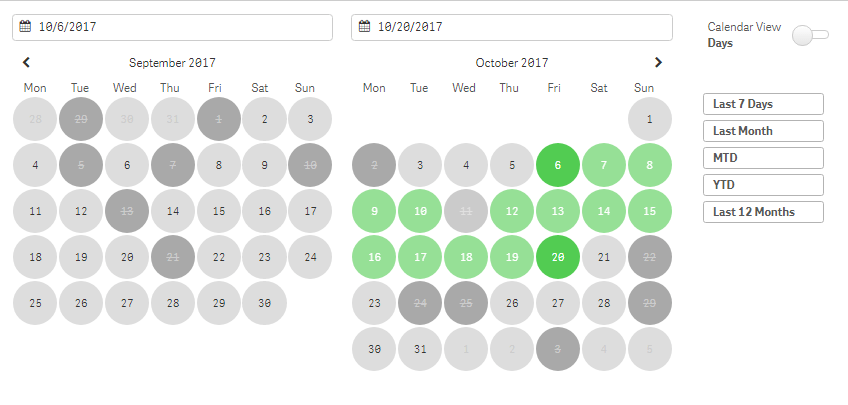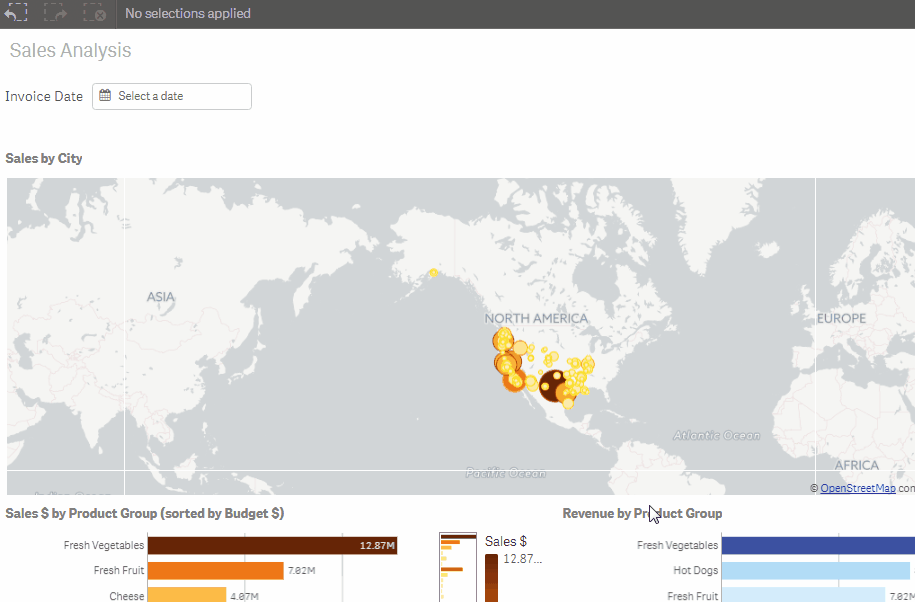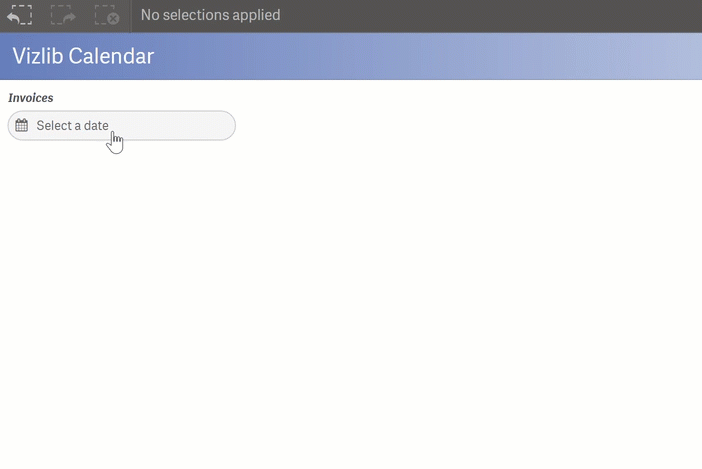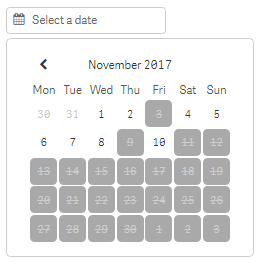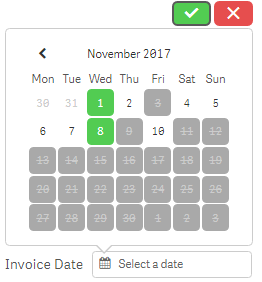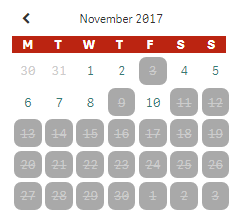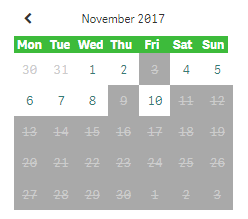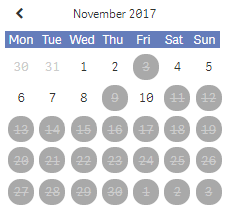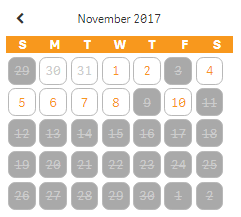Vizlib Calendar: How to use a Calendar component in Qlik Sense
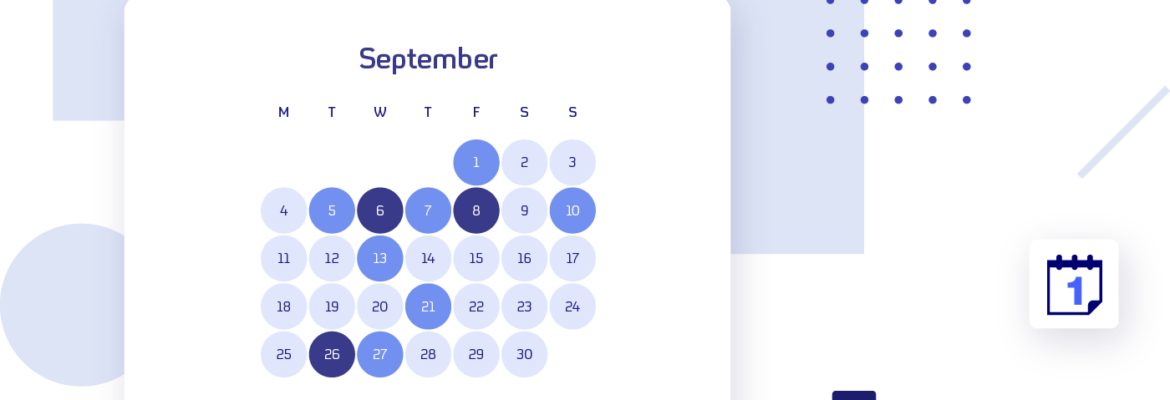
Calendar Extension for Qlik Sense: What is a Calendar component?
A Calendar is a visualisation tool that helps you with planning and organisation. Calendars display a chronological set of dates or units of time to help you plan ahead and keep track of upcoming events or actions.
Typically calendars are in the Gregorian Calendar format. They constitute 365 days with an additional day every four years and display increments in months, weeks and days. Pope Gregory XIII instituted the Gregorian Calendar in 1582, after replacing the Julian Calendar and numerous earlier calendar iterations. (Perhaps the next upgrade is lagging slightly in development!)
Most people use calendars every day in business to plan and organise meetings, finance, production or sales and marketing activities. And in their personal capacity to keep track of where they need to be. Or as a reminder of important events like anniversaries or birthdays (especially the mothers-in-law!).
In data science, a calendar feature enables the user to easily sort and display data that covers a specific time period, like the last seven days. This allows them to segment and analyse that specific time frame and generate business intelligence based on those parameters.
Let’s see how this vital data analysis tool aids business leaders across industry sectors.
How do executives benefit from calendars in different industries?
In the Healthcare industry, calendars are fundamental for patient management like appointment scheduling and help in managing common dates such as Admission date, Discharge date, and Appointment Scheduled date. Some healthcare facilities use calendars to automate their entire appointment booking process.
Executives in the Finance industry use calendars to segment financial information for closer analysis. They may drill down their data to daily or monthly calendar views.
Within Retail, the analysis of sales data is important. Analysts use calendars to get an accurate view of their year-on-year sales data, forecasting, trend monitoring and strategic planning for monthly and quarterly actions.
Manufacturing companies use calendars for capacity and production planning to ensure they meet their demand.
In High tech companies, business leaders manage projects and deadlines with calendars and may also track important dates like industry relevant global events.
Business leaders in Energy and Utilities use calendars to analyse and forecast energy consumption over a selected time frame.
In the Communication sector, calendars are a vital means to share and manage event information and track tasks.
Public sector organisations utilise fiscal calendars to manage government finances or to take note of important national events.
And, in the Consumer Products industry executives compare sales across different time periods and plan ahead with calendars or employ them for effective task allocation.
What is the Vizlib Calendar?
Vizlib Calendar is a highly-customisable and easy-to-use calendar extension for Qlik Sense. The extension is a control mechanism for handling and isolating a specific portion of data, based on the dates the user selects. It can even be configured with handy defaults for scheduling out appointments for a given number of weeks or months from a visit.
You can design a calendar for smooth data analysis with the Vizlib Calendar. The features include:
- Easy-to-use date range selection: It’s easy to select the exact data you want to display with the Single Date Picker or Date Range Picker functions. You can also save time by picking one of the preset date range options such as Last 2 weeks.
- User-friendly customisation: Set the week to start on a Sunday or Monday or choose to exclude weekends in your calendar. You can also set the calendar to your own language or choose to include holidays. Adapt the calendar to your preferences to get an accurate selection for your data analysis.
- Customisable appearance: Adjust the calendar design to suit your business needs. You can stylise the calendar, cells, text and buttons with different colours, borders and backgrounds. You may also decide to view the whole calendar, or, to save space, select the collapsed mode.
- Controlled interactivity: The Interactivity setting allows you to control how users can interact with the Vizlib Calendar. If they need the freedom to select their own dates, you can select Allow Selections. By deactivating this setting, the calendar is read-only and the data integrity is protected.
- Time-saving Wizard: Use the Wizard feature to create your perfect calendar in magically fast time!
Calendars help decision-makers to keep a grip on time and forecast into the future. Try the Vizlib Calendar extension today and be ready to manage the data deluge in a not too distant tomorrow!
You can learn more about the Vizlib Calendar here.
And here are a few examples of the Vizlib Calendar.