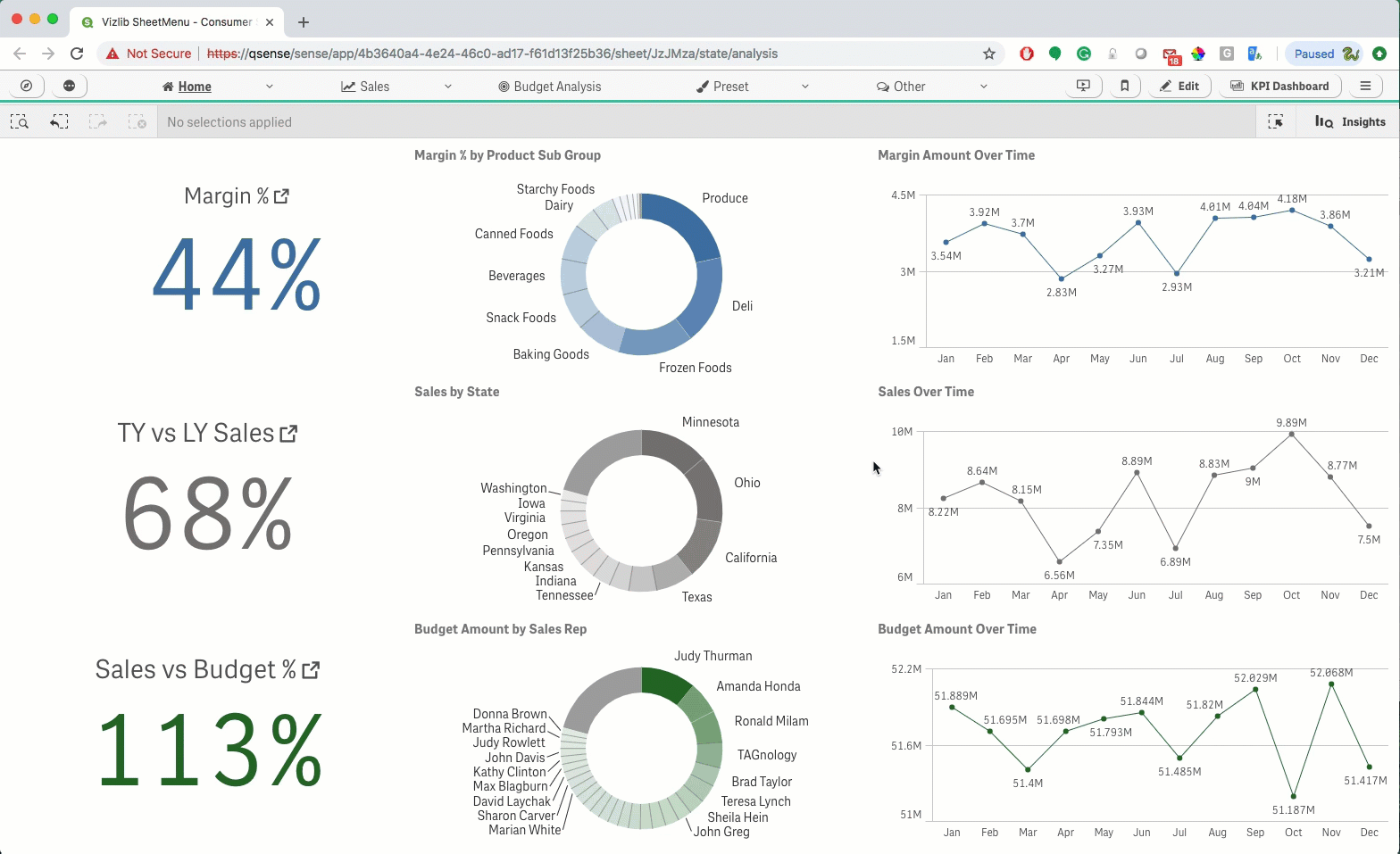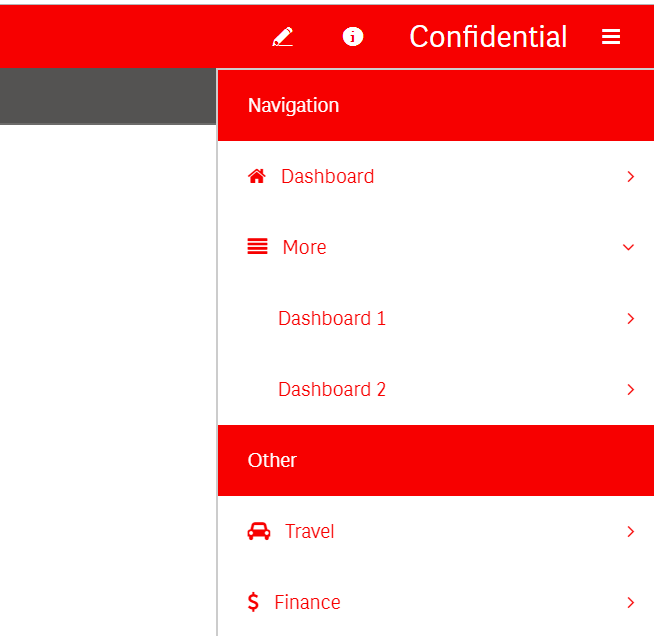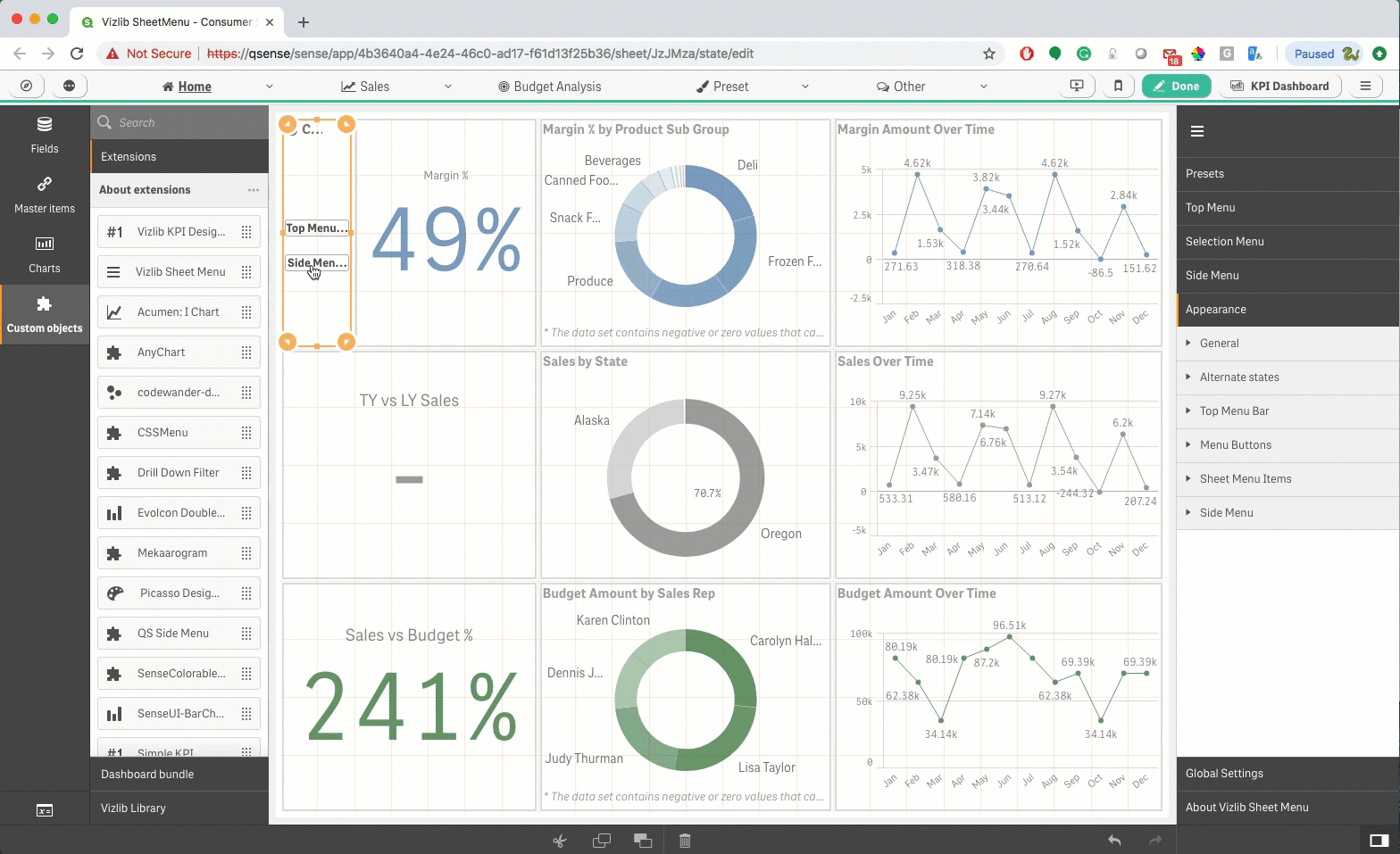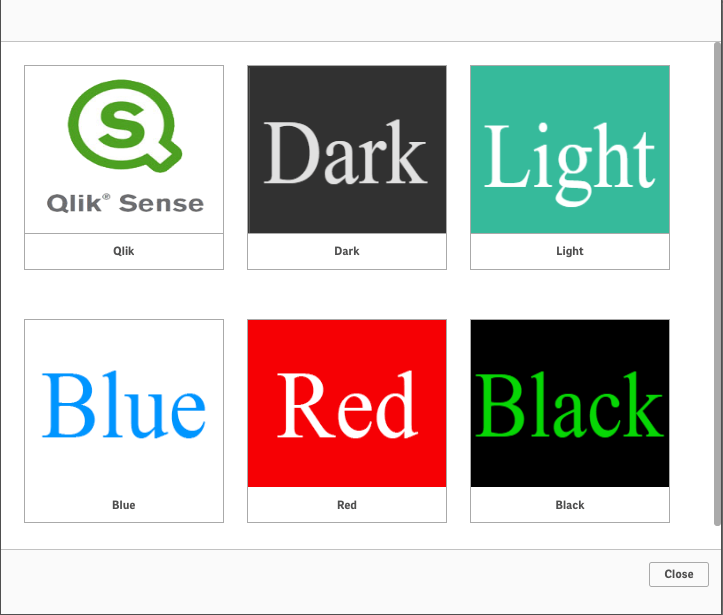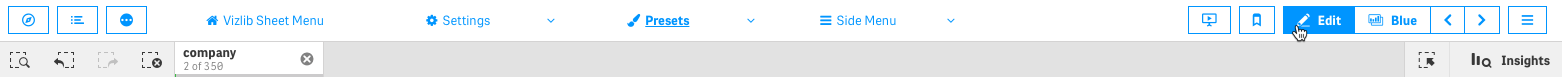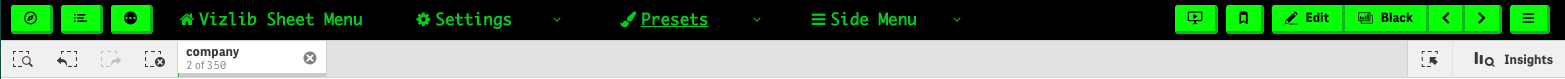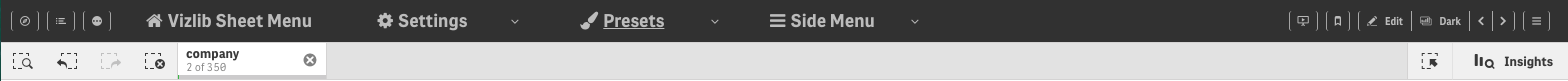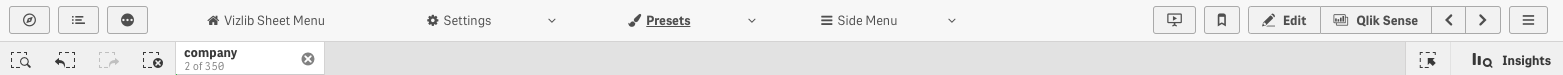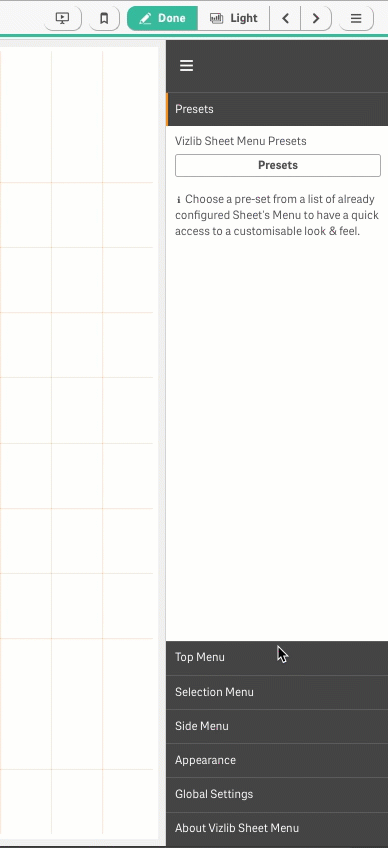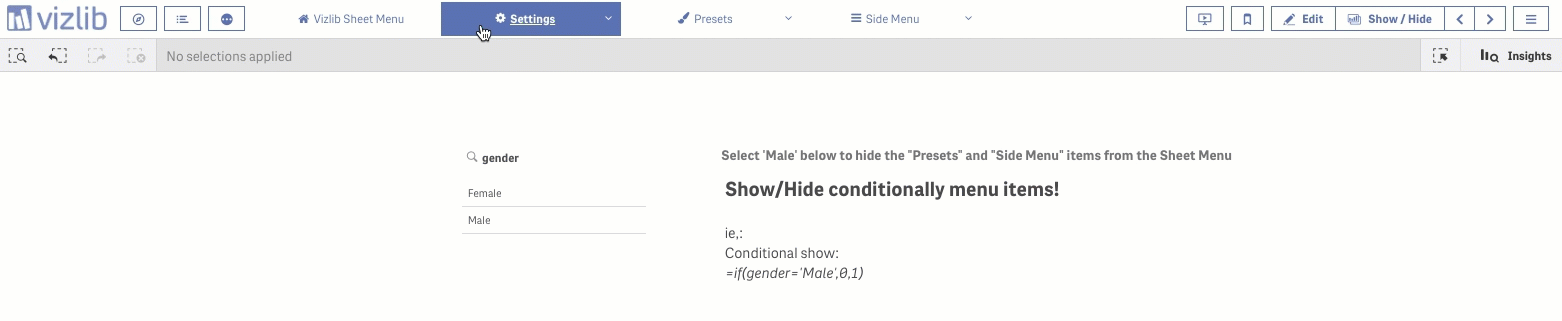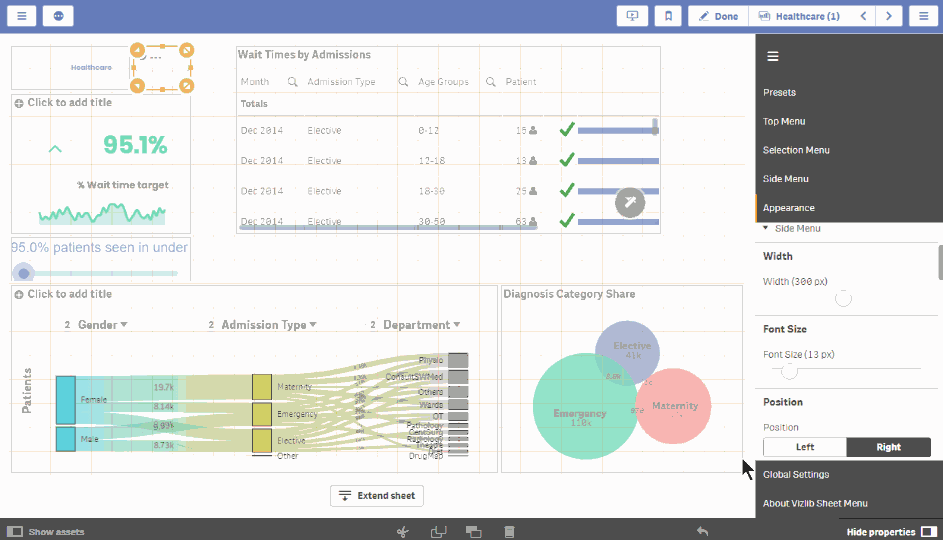Vizlib Sheet Menu: Creating web-like user experience in Qlik Sense dashboards

Vizlib Sheet Menu for Qlik Sense: A guided analytics experience
A Sheet Menu is an intuitive navigational element for data visualisation in Qlik Sense. It enables users to easily move between groups and sheets by creating menus that resemble website menus.
This data visualisation tool focuses on a smooth, natural user experience (UX). It allows users to select multiple sheets and other features for greater interactivity. They can simplify and streamline navigation in their apps and sheets. It provides a guided analytics experience and is an excellent alternative to mashups as it requires no coding.
The UX focus extends to features like breadcrumbs that guide the user journey and help them see where they’ve come from in the app or website. You can be the hero that guides users out of the dark woods, towards bright, shiny insights with Sheet Menus.
How do businesses benefit from the Sheet Menu in different industries?
Managers often use the Sheet Menu to personalise Qlik apps by adding branding and themes.
In Healthcare, organisations brand their apps to resemble the Electronic Health Record (EHR) system, helping to onboard users efficiently by using a familiar interface.
Retail companies are all about branding. They may use the Sheet Menu to brand their Qlik Sense apps with corporate theming guidelines. It also provides quick actions to jump to other relevant sheets within the app.
The Sheet Menu also features in High Tech companies. They’re used to pull together action buttons on a top menu for quickly switching between key systems like a Helpdesk or Sales Customer Relationship Management (CRM) application.
Life Science companies can use it to brand their Qlik Sense apps with corporate theming guidelines. Or they may embed it in systems like Veeva to retain a familiar look and feel in the interface.
Consumer Product companies always put branding first. They may also use the Sheet Menu to brand their Qlik Sense apps with their corporate themes.
What is the Vizlib Sheet Menu for Qlik Sense?
Vizlib Sheet Menu is a user-friendly navigation extension for Qlik Sense. Business leaders can create a consistent and intuitive UX navigation that mirrors web app menu design. And it enables users to group and organise apps for quick and easy access, without any coding experience.
Leverage Vizlib Sheet Menu benefits in your business, such as:
- Easy to use: Achieve a mashup-like style without any coding. You can effortlessly switch between different Qlik Sense visualisations, charts or dashboards, all in a few clicks to save you time.
- Vast formatting options: Customise, style and format Vizlib Sheet Menu items to suit your business’ brand.
- Compatibility: Vizlib Sheet Menu is compatible with all devices, including mobile. It’ll work with your mobile-first strategy to ensure continual operability.
Vizlib Templates for the Vizlib Sheet Menu
Vizlib Templates is a capability that can help your data users create, save and share custom Sheet Menu designs quickly. The new feature speeds up the development process as you can select and apply previously designed and saved pixel-perfect templates. And since you can share approved template designs with your team, it also enables your company to generate a consistent, professional look across all your Qlik Sense apps. You can find out more in the full documentation here.
Top Menu Tooltip
Add a customised description of the sheets in the Top Menu tooltips to make navigation between sheets easier.
Guide your data science users out of the woods with Sheet Menus. Learn more about the Vizlib Sheet Menu here.
And here are a few Vizlib Sheet Menu examples below.
Choose one of the available Vizlib Sheet Menu templates or create your own.
Rich formatting options and dynamic interactivity settings
Include or exclude native Qlik Sense buttons such as edit menus, navigation, stories or bookmarks.
The possibility to customise the tooltip, add links and style the Sheet Menu as you wish creates endless opportunities for personalisation and enjoyable user experience. It’s a fast, reliable and code-free solution.